What's New Wednesday
Watch: 
How can I download a single design at a time?
How can I download a single design at a time?
When you have ordered a design or group of designs at Embroidery.com, you can download them.
Go to your name at the top right corner of the site, hover over it, and you will see a list of options. Click on "My Designs"

This will show you pictures of your ordered designs. Click on the words “Details/Download” below the one you are interested in downloading.

This replaces your view with the details of your chosen design.

A list of available formats is shown. Click on the format you are wishing to download. It will immediately be downloaded.
If you are using the Edge browser, a small bar will appear at the bottom of your window:

Click the “save” button, shown.
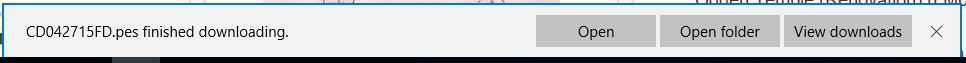
From here, you can click the file name to open the file in your embroidery software (provided your computer has software and has associated that software with this embroidery file type).
Or, click the “open folder” button to show the design in the folder where it was downloaded.
Iif you are using the Chrome browser, you will probably be able to find it in the lower right corner of your screen,

From here, you can click to open the file in your embroidery software(provided your computer has software and has associated that software with this embroidery file type).
Or you can right-click to show the design in the folder.
If you are using the Firefox browser, look in the upper right corner. New downloads are shown by a blue arrow. Once you click the arrow to see your downloads, the arrow turns white.
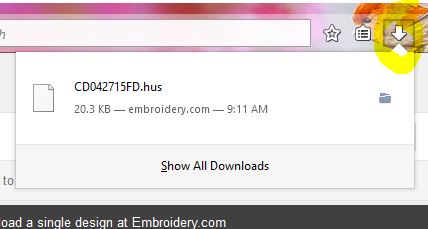
From here, you can click the file name to open the file in your embroidery software (provided your computer has software and has associated that software with this embroidery file type).
Or, click the folder icon to show the design in the folder where it was downloaded.










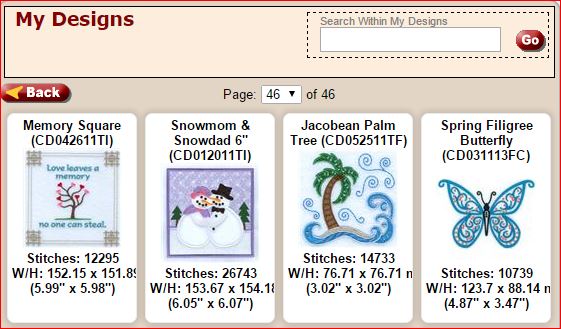



Rebecca B.
I keep get an error message that there is no way to open this program, that there is nothing on my computer to open this file. Can you tell me what program that will open this file?