Hi Samantha,
Embrilliance Essentials is perfect for that. You can find that software here:
https://embroidery.com/Embrilliance-Essentials
You may also find this video helpful when using your fonts. Thanks!
Leah W.
[email protected]
HOW MAY WE HELP YOU? |
||||||
 |
||||||
 |
 |
Phone
|
 |
 |
 |
It's a big Internet out there, and with many websites it's almost impossible to reach a "real" person who can help you. But Embroidery.com is different. Our customers have learned that our Customer Service Department stands unequaled in friendliness, helpfulness, and efficiency. Our goal is to help you have a positive shopping experience on Embroidery.com, and we are ready and eager to help you with any questions or concerns you may have. So if you need us, please contact us--we're "real" people, we really care about our customers, and we are here to help you. |
| "I use the Internet for just about everything. You have an excellent site, with ease to use and fabulous selection. Your response to any inquiries, comments, suggestions, or complaints is by far one of the very best on the Internet. By phone, you're much more helpful than most . . .you are ALL terrific!!!!!" -- Jan in Montana |
||||||
 |
||||||
| "Hi folks -- I don't know if I' ve ever told you what a great service you are to my business. If I am helped I can't imagine how many other small, out in the middle of nowhere little shops enjoy your service. Keep up the great service, prices, and selection." -- Nancy in New York |
||||||
 |
||||||
| "I just wanted to say in this note that embroidery.com continually amazes me. There are always new designs being added and the convenience is incredable. I am so pleased with your site...I think everyone who embroiders should look to you guys first! When I want something specific, I always go to you first. I actually purchased a couple of patterns from another site,at the request of a customer, who was standing there waiting for the designs to arrive...much to my chagrin, it took till the next day before they were emailed to me. I really do appreciate the fact that you pre-approve your customers and email immediately. One of the things about my little business, is that I try to get orders out as quickly as possible & your stuff is here right away! As an afternote, I appreciate the availability to critique the different designers. I live in British Columbia in a small town that is 3 hrs from the nearest city...and even in the city, I couldn't find embroidery stuff. Your site has opened up a whole new aspect to my little home sewing business. ....with the Internet, we truly are only a mouse click away! " -- Marcy in British Columbia |
||||||
 |
||||||
| "I want to congratulate you on your wonderful web site. Unless I have a complaint, I rarely write to companies. In all fairness, it seems appropriate to express appreciation to companies like yours. Like most of my friends, when I want something, I want it yesterday. To be able to go to Embroidery.com at 11 p.m. (or later!!), browse through your designs and download them immediately is shopping heaven for me. Your constant flow of new designs, your bargain introductory prices, your very, very beautiful, very, very usable free designs are reason enough to check your page frequently. The ability to download the same design again and again has saved me hours and hours of searching for that same design or searching for the color sequence. I have never had a problem downloading, I have never had a question (sent to your convenient e-mail address) go unanswered for more than a few hours, I have never had to worry about whether I downloaded in .pcs for my Pfaff 7570 or in .pes for my Brother 8200 because I can get it fresh from your site, no matter what. " -- Janice in Florida |
||||||
 |
||||||
| More Comments | ||||||

Hi Samantha,
Embrilliance Essentials is perfect for that. You can find that software here:
https://embroidery.com/Embrilliance-Essentials
You may also find this video helpful when using your fonts. Thanks!
Leah W.
[email protected]

I wanted to let you know I deleted the download for my order I purchased on April 8, 2024. It was leaves. they were too long for my hoop. Thank you for your understanding of my mistake. Such a good company to order from and I will continue to do business with you. Thank you very much.

Hi Alanna,
Thank you so much for letting us know/ I have now processed your refund as discussed on our phone call. We appreciate having you as part of our Embroidery Community! Please let us know if you have any other questions and have a great day.
Leah W.
[email protected]

Hi Loraine,
Thank you for reaching out to us with your concern. This morning I sent you an email with more information. Thanks!
Leah W.
[email protected].

Thank you for your email. What is Stipple embroidery?

Great question!
Stipple is sometimes used in quilting, but can also be used in embroidery. It is a way of adding texture to surrounding fabric and/or tacking two layers of fabric together in a fashionable way. Here is a video that models what stippling can look like. I hope that helps. Feel free to let me know if you have any other questions and have a great day!
Leah W.
[email protected]

what is the largest magnetic hoop you have for a 770 Bernina in inches please

Hi Vickie,
It looks like the largest hoops we have are about 8 by 15 inches give or take. the RM5 for Bernina is a good bet. Snap-Hoop Monster / RM5 210 x 400 mm for BerninaEmbroidery Machine Hoops by Designs in Machine Embroidery
Or if you're looking more into long projects, there's a midi hoop that's 6.5 by 10 inches about. Snap-Hoop Monster / RM6 Snap Hoop Monster 265x165mm midi hoopEmbroidery Machine Hoops by Designs in Machine Embroidery

i purchase a design from a company call shopdoit and i can’t remember any more of the address would you know the web site

Hi Judy,
Thank you for reaching out. Unfortunately, I am not familiar with the store. I would recommend checking your email to see if you can locate an order confirmation from them. Usually order confirmations include enough information to find the company again. If it is ever of any interest to you, we also offer thousands of embroidery designs on our website including several free ones that are rotated periodically. Best of luck in your search!
Leah W.
[email protected]

how do I add a photo to a forum post? How can I start a new thread

Hi Grace,
Those are great questions! You can add a photo to a forum post by clicking the button highlighted in the picture below. From that point, choose the picture from your device that you would like to add.
And great news! You figured out how to start a new forum post because your questions were posted on one. Just type something in the text box to start a new forum. I hope this information helps! Please let me know if you have any questions and have a great day!
Leah W.
[email protected]
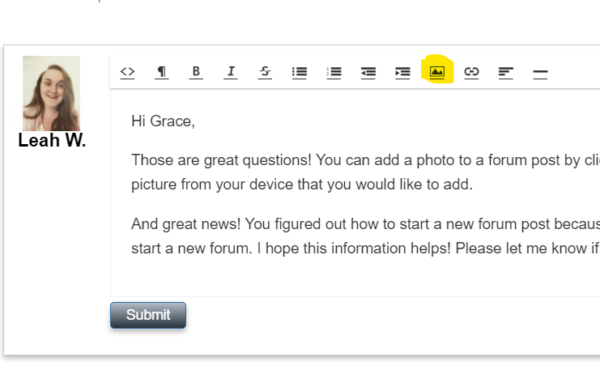

hi I bay the program but there is problem the toolbar does not appear as full
layk the free version

Hi Norek,
Thank you for reaching out with your concern. We have just emailed you the serial number so that you will be able to download your Embrilliance Essentials software. Let me know if that email doesn't come through or if you have any other questions. Thanks for shopping at Embroidery.com! Have a great day.
Leah W.
[email protected]


Hi Norek,
Thank you for reaching out with your concern. We have just emailed you the serial number so that you will be able to download your Embrilliance Essentials software. Let me know if that email doesn't come through or if you have any other questions. Thanks for shopping at Embroidery.com! Have a great day.
Leah W.
[email protected]

hi ware is the serial nambar I bay the program but bathe act siryal nombar

The essential program has a pop up for update but nothing happens when I click on update. Comes on every time I open the program. What is it I need to do

Hi Brenda,
Thank you for reaching out with your question. I would recommend reaching out to Embrilliance directly to get this resolved. You can contact them at this page. I hope this information helps! Please let me know if you have any other questions, and have a great day!
Leah W.
[email protected]

Good morning, I have been gifted a Bernina Deco 650, I realize that this is a old machine however it turns on and does sew but it is not connecting the upper thread and the bottom thread. My question is, is it worth taking to my bernina dealer and have it cleaned and seeing if they can get it working?
I do have other embroidery machines, but I think it would be fun to get this going as the person who gave it to me had several designs that would not work on either of my two embroidery machines.

Hi Linda,
Thank you for reaching out with your question! I would definitely recommend at least calling the dealer and describing the problem to them. They should be able to let you know if it is something that you can fix on your own or if it is something that you could get it serviced for. Thanks again for reaching out! I hope you had a great holiday weekend. Please let us know if you have any more questions, and have a great day!
Leah W.
[email protected]

I ordered the 2004 Cornelia Christmas Angels in 2020 .The file is now corrupted. Is it possible to download the designs again? Thank you, Susan Flener [email protected]

Hi Susan,
Thank you for reaching out with your question. I would be happy to help you download again. Follow these instructions to get a fresh file on your USB stick or Embroidery Card. Please let me know if you have any other questions, and have a great day!
Leah W.
[email protected]
Download Instructions (single files):
1) Login at Embroidery.com.
2) Hover over "Hello [Your Name] (Account)" at the top of the page.
3) Click on "My Designs."
4) Click on the design you want to download.
5) Click on "Details/Download." You will see a list of files in various formats.
6) Right click on the file in your format and choose "Save Link As" or "Save Target As". Select your Flash Drive/USB Stick (or other location you'd like to save to) from the list. Click "Save." (If you're on a Mac, do this instead: click on the file in your format and then choose "save" or "okay" if prompted; otherwise, your file will automatically save to your computer. You'll need to drag it from your computer and drop it onto your stick/thumb drive.)
7) Repeat for any additional designs.


Hi Carol,
Thanks for reaching out to us. I don't see any open orders on your account, though I do see that you have an item in your cart. Once an order is placed we usually get it out within 1-2 business days if everything is in stock. If something is out of stock then we wait to ship the order until we can send everything out at once. I hope this information helps! If you would like help placing an order, please don't hesitate to call us at the number below. Have a great day!
Leah W.
[email protected]
800-428-7606

Good evening, I am not sure how I did it, but I can’t find the emails for Lessons 1 & 2 for Embrilliance Essentials. I do have Lesson 3 but can’t find the first and second lesson. Can you please resend me lessons 1 and 2 for Embrilliance Essentials

Hi Teresa,
Thank you for reaching out to us with your question. I have resubscribed you to the lessons, which should make it so that you receive the first two lessons again within the next couple of days. Thanks again for your comment! Please let us know if you have any further questions, and have a great day.
Leah W.
[email protected]

can you please send my order on cd as i cant. down load

Hi Jean,
Thank you for reaching out to us with your question. We would be happy to burn your designs to a CD, the cost of which is only $10.00. However, I noticed that your account lists your address as outside of the United States where we are located. Please be aware that international shipping rates can sometimes be high, and that international shipments may be subject to customs. If you are still interested in this option, I would love to get the CD added to your order. If not, I would be happy to help you download the designs. Downloading can be overwhelming at first, but once you get used to it, it is actually quite simple. Here is a link to a video that walks you step by step through the downloading process.
How would you like to proceed?
Leah W.
[email protected]

yes i would like to proceed for my order to be put on to cds and sent to me .take the extra money for postage ,im just not game enough to try and down load them . and thank you.I have quite a lot of your designs that i got at sewing & craft shows and that is who i thought i was ordering from and if i rembering right that was from some one in queensland

Hi Jean,
No problem. I have added the CD to your order and sent you an email with some questions we will need answered so that we can send your designs to you soon. Check your inbox and let me know if you need me to resend it.
Leah W.
[email protected]

Hi, are you still doing the Hemingworth spool recycle program where I return 10 empty spools and can get one free? I have 70 empty spools ready to mail if so.
Is the address 775 W. 1000 N. Suite 110. Logan, UT 84321? Thank You! Joanne

Hey Joanne,
We do still offer the Hemingworth recycle program! I am glad to hear that you have been enjoying so much of the thread. I just sent you an email with the details on how to return the empty spools and caps. Please let me know if you have any questions, and have a great day.
Leah W.
[email protected]

I placed an order for Valdani thread buy 5 get 6th free. I was charged for 6 at checkout. How do I get this rectified?

Hi Michelle,
I am so glad you could take advantage of this great price on Valdani thread! However, I am sorry to hear that you have been having trouble receiving the discount. I went ahead and refunded you the price for one of your purchased threads. In the future, make sure to check the deal to see if there is a SewPrize code. If it has one, entering that code at checkout will ensure that you receive the deal you are hoping for. I recommend subscribing to our email list so that you don't miss out on future sales or SewPrizes. I hope this information helps! Let us know if you have any further questions, and have a great day.
-Leah W.
[email protected]







Hi. I completed the Love to Stitch this year and ordered , but the Needle Minder was not in the with my order. I was wondering if I could still get it. Have seen others have commented on that happening too.
Thank you,
Mary

Hi Mary, I sent you a direct email to resolve your question. Check your email for it, and we'll get your needle minder to you asap. Thanks!
Trista
Customer Service


Hi Barbara,
Thanks for stopping in at Embroidery.com. You're invited to our next virtual machine embroidery event:
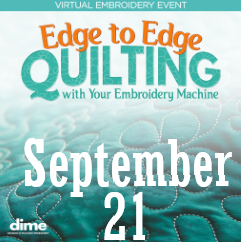


I'm glad it helps Erin, we appreciate you at Embroidery.com.
Samantha W.
Hello, I have a Husqvarna Viking Topaz 50 and I'm looking to make blankets for a class by embroidering their names on them. Do you have a program that can assist me with creating the name from an alphabet bx file that I have?