Hi Sharon,
Welcome to embroidery!
You'll need to put your design on a thumb drive to send it to your Janome with this software. If you make changes, you do have to save if you want the changes to be kept. You don't necessarily have to give your changed file a different or additional name. Here's what will happen: if you don't rename when saving, the new version will replace the previous version. If you give it a new name, then both versions will be kept.
You can use both languages (we usually call them formats). The program won't separate them, but it will allow you to separate them if you choose to. You could save a design like design.pes for your Brother, and another called design.jef for your Janome. You could save them both in the same folder or move them to separate folders. This software allows either method.




 Software Success with Ashley Jones - Getting Started with Perfect Stitch Viewer
Software Success with Ashley Jones - Getting Started with Perfect Stitch Viewer Download, Install, and use Perfect Stitch Viewer
Download, Install, and use Perfect Stitch Viewer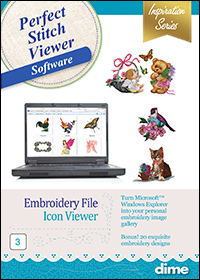






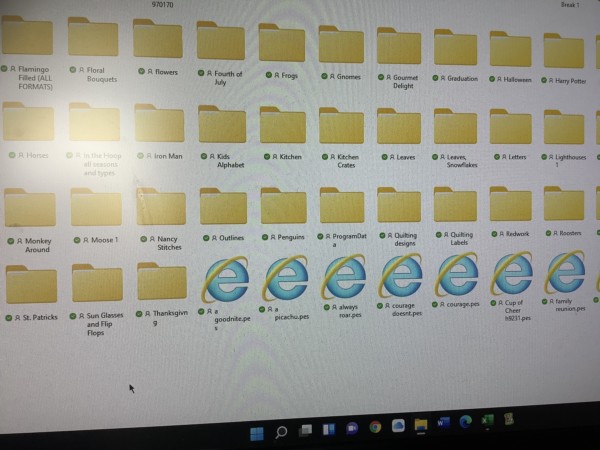
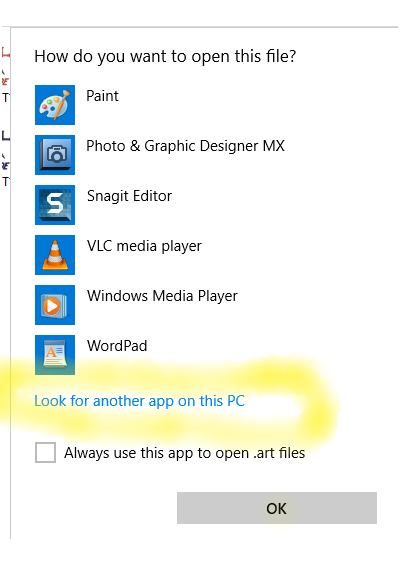
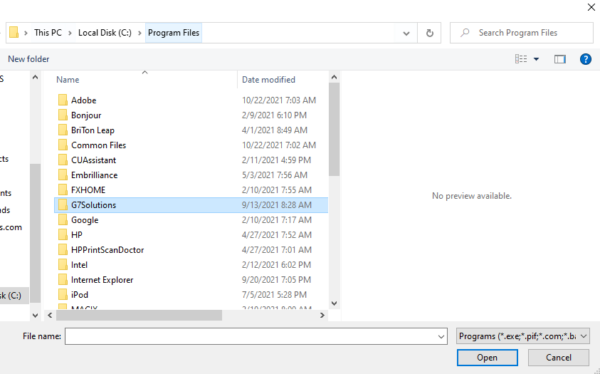


Sharon M.
I am rather new to embroidery. I have two machines one is a Brother SE1900 the other is the Janome Memory Craft 550E. Now, my question is can I load my files even with the two machines will it separate the languages? Can I send the embroidery to my Janome with out having to put it on a thumb drive? If I make changes to the embroidery do I have to save it and give it an additional name?