What's New Wednesday April 24th
Watch: 
Welcome to Embrilliance, where we offer Embroidery For the Rest Of Us!
Every embroiderer needs to do some basic things. Those things should be easy and fun, not an hour long trip to the dealer for a class. And it shouldn't cost an arm and a leg, either. And just because your computer is a Mac with OSX or a PC with Windows 10 (64 bit) doesn't mean you should be left out!
Now, there are some programs on the web for Windows users. And some have great features. Some have great prices. But the features you're told you'll love are the ones you never use. And when you want to do something simple, it isn't easy. Plus there's no dedicated community. Help is haphazard. Worse, the inexpensive software on the web isn't supported by your local dealer.
Embrilliance is here to fix all that. And we've got a great "First Program" for you.
It is called "Essentials."
Using your Mac or PC (regardless of Windows version) you can:
- Merge embroidery designs in almost any format, even while they are in .ZIPs.
- Resize, with stitch recalculation.
- Colorize.
- Convert Thread Brands on your designs.
- Add lettering in Multi-Line, Monogram and Circle modes. You can even spiral text or make really LARGE letters.
- Save in your machine's format.
- Save working files so that you can edit text later.
- Overlap designs and have significant understitching removed.
- Run a simulator to show how your designs will sew out.
- Group/ Ungroup
- Change or remove individual colors in a design.
- And have many chances to Undo you work.
- Also, there are special designs called Interactive designs that can be used, and some even come with the program. These designs calculate their stitches as you play with them for super results!
- Intel Mac OSX 10.5 and later, including Yosemite (current as of this writing).
- Windows XP 32-bit, Windows Vista 32/64, Windows 7, 8/8.1/10 32/64
- Embrilliance is the only brand in the World that offers embroidery software running native on Mac and Windows 32 and Windows 64 (so it's faster)!
![]()
Wondering if it works with files for your machine? Yes it does!
Embrilliance Essentials can read:
.ART, .ART42, .ART50, .ART60, .CND,
.CSD, .DST, .DSZ, .EMB, .EMD,
.EXP, .EXP+, .HUS, .JAN, .JEF,
.JEF+, .PCS, .PCM, .PES, .PHB,
.PHC, .PHD, .SEW, .SHV, .TAP,
.VIP, .VP3, .XXX
Embrilliance Essentials can write:
.CSD, .DST, .DSZ, .EXP, .EXP+,
.HUS, .JEF, .PCS, .PCM, .PES,
.SEW, .SHV, .TAP, .VIP, .VP3,
.XXX
And it also includes special features to enable Mac users to write USB devices and floppy disks for use with embroidery machines, including Designer 1.
Applique files can be saved as .SVG, .PLT, .FCM (ScanNCut) and .studio (Silhouette).
Embrilliance Essentials
includes 12 fonts.




 Getting Centered
Getting Centered Embrilliance Essentials Forum
Embrilliance Essentials Forum Embrilliance Download Page
Embrilliance Download Page How can I split a design in Essentials?
How can I split a design in Essentials? Which fonts come with Embrilliance Essentials?
Which fonts come with Embrilliance Essentials? How do I delete an un-needed color stop?
How do I delete an un-needed color stop? How can I make monogram letters intertwine with each other?
How can I make monogram letters intertwine with each other? Is there a free way to use Embrilliance?
Is there a free way to use Embrilliance?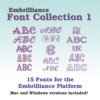 Font Collection 1 for Essentials
Font Collection 1 for Essentials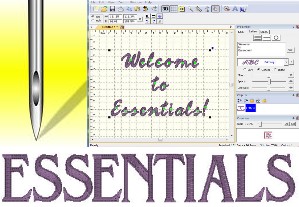











Diane B.
With Essentials can you upload images and digitalize them into this program so they can be stitched out?