Hi Martine,
Unfortunately this is not something that Tool Shed can do. Best wishes!
Leah W.
[email protected]
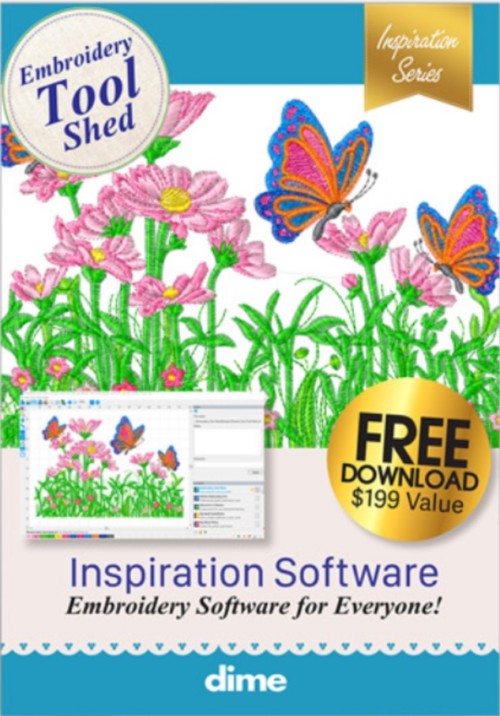

Downloadable Item(s)
Can be immediately downloaded.
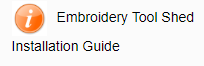 Inspiration Software for Everyone
Inspiration Software for Everyone
Get started today with The Embroidery Tool Shed!
The Embroidery Tool Shed software also houses the entire collection of Inspiration software available for purchase from Designs in Machine Embroidery.
Access all of your programs directly in the Tool Shed or download new applications as you need them all in one convenient location. No more flipping back and forth from software program to program - everything you need is right in the Tool Shed!
Minimum Software Requirements
Windows 8.1
Processor: 1 gigahertz (GHz)* or faster with support for PAE, NX, and SSE2 (more info)
RAM: 1 gigabyte (GB) (32-bit) or 2 GB (64-bit)
Hard disk space: 16 GB (32-bit) or 20 GB (64-bit)
Graphics card: Microsoft DirectX 9 graphics device with WDDM driver.
Software will run on a MAC with the use of the MAC Translator. FREE download at www.inspiredbydime.com/MAC/

Hi Martine,
Unfortunately this is not something that Tool Shed can do. Best wishes!
Leah W.
[email protected]


Hello Emmith, Thank you for stopping by Embroidery.com Please call again if there's a question with which we can assist you.

Hi, trying to find more information on My Quilt Embellisher...where to I find videos to show what is all in this Module? I have most of the Embrilliance modules...but this "My Quilt Embellisher seems to have some really difference things in it. Want to learn more about it.

Another way to find out about My Quilt Embellisher is to attend one of Dime's Custom Quilting events. They are 90 minute shop 'n learn events, and all online. They demonstrate the software and take live questions. They are free to attend, and there are usually the best deals on the software and other items during those events, too, if you want to plan to spend some money at that time. Here's a calendar of some upcoming ones you could attend: https://inspiredbydime.com/collections/custom-quil...

Hi Debbie,
My Quilt Embellisher really is an interesting one!
One good way to learn about its features is to download Embroidery Tool Shed and click the shopping cart tab in that software. You can run a timed trial of My quilt Embellisher in there. It won't let you save files while running the trial, but you'll be able to use the tools.

Can you please tell me how I would do that or where I could find that information?Thank You

Hi Kathryn,
You might like our Let's Learn Together email series on Embroidery Tool Shed. The sign up is on this page: https://www.embroidery.com/lets-learn-tool-shed.
This video shows you how to open an embroidery design.
Basically use the "open" or "File" tool, and then choose the location where your design is. In the video the person uses the drop down menu and then chooses the C:\ drive, which is the computer hard drive. You will do something similar, but instead of choosing C:\, you will scroll down a little farther and find your USB drive. This could be on drive D:\ or E:\ or any other alphabet letter. Your dialogue box will only show you the options that are available on your computer, so if you have your USB drive inserted in your computer it will be one of the choices.

i try to get on to the show at 3:00 p.m. but i had trouble finding you I'm new at this and i have a lot to learn . I'm 74 years old and i got a machine that I can do embroidery on this is my first sewing, machine with embroidery and I'm eager to learn about it, I have the embroidery tool shed. and i thought i register on dime but I'm having trouble trying to get on your classes. I'm not to good with the computer please help me
[email protected] thank you sign elaine

Elaine I'm sorry it wasn't working last Thursday at 3. Here's the link to watch the replay though! https://wwe.embroidery.com/event.ec?eventID=2159&e... Click that, and it will take you right to it.



Can I transfer a design that is on my usb stick to toolshed?


Hi Kathryn,
Yes, you can transfer a design from a USB to ToolShed. Have a great day!

Is there any way to view the designs included in this software before downloading it?

Hi Fran, I don't believe so. I know for sure that these three designs come with Tool Shed:

Hi, the last 4 Brother colours don't seem to be correct. There should be 63 colours and the first 61 are correct. There should only be 2 more - 901 Flesh pink and 902 Ivory - can this be reported and fixed? Thanks


Do not have Embroidery Tool Shed on my Computer don't remember ever having it would like to try it . Thanks JB in Alabama

Hi Janet
That sounds good, you can try it by downloading it here.

I can’t seem to get this to load on my Mac. I tried to install translator but it says the path has changed and I can’t find a page for help. Am I doing something wrong

Hi Donna,
I'm sorry you're running into an issue. Here's the help page for Tool Shed Installation: https://inspired-by-dime.myshopify.com/pages/downl...
Here's the email and phone number for more specific help:
Inspiration Support on the Inspiration Software: heretohelp.inspirationsupport.com (855) 663-3353

How do you change to toolbar for measuring from mm to inches?

Hi Dorothy, Great question! To change between metric an inches, just right click on any of the tool bars (for example on the top and left of your design area).

how can I use designs I have purchased from you in the Embroidery Toolshed?

Hi Charlene,
You can use the file- open menu in Embroidery Tool Shed to open any designs on your computer, including those downloaded from Embroidery.com.
This video shows you how to do it:
If you'd like to take our email course on using Tool Shed, here' s the sign up link.
https://www.embroidery.com/lets-learn-tool-shed.ec

My virus proram gave me a message telling me this free software is dangerous! Please fix whatever is setting anti-virus software off or don't offer it! This kind of 'deal' irriatates the bejesus out of people!!!!

Hi Janet, Barb has it right. Your virus software is recognizing that this installation file is the same type as other types of files that can include viruses. The software is not wrong -- all installation files are of the type that could be used to spread viruses. If you trust the source of the software installation file, you can disable the anti-virus and install it. This is the case for any installation file you might download; not specific to Tool Shed.

You must turn off your anti virus software while downloading the embroidery software. Then turn it back on when you are done. All should work for you

Once you download this software and you go into it .it is say that you need a serial Number. But this is suppose to be a free software download. I have click on the open installation and its say Serial Number. Is it still free or will I have to pay for it

Hi Diane,
We do have some software that can be used free with the option of adding serial numbers for more functionality; that is Embrilliance software. If you are using that, you don't need to add a serial number. You can use it to create lettering designs and use .bx fonts with it. See more information and a video guide on Embrilliance "Express Mode" here: https://www.embroidery.com/free-embrilliance.ec?ef...
This page that we are conversing on is for Embroidery Tool Shed. It's similar, but different. With Tool Shed, you are also prompted to register upon opening the software, but right at the top you have a choice of what kind of registration to enter. Choose the second option (Embroidery Tool Shed FREE), and proceed with the registration. A video on this will be available soon.


Hi Diane, Thank you for reaching out to Embroidery.com with your question. You should not need a serial number for Embroidery Tool Shed. If it asks you for one in the setup process, just make sure that you have first selected which software it is that you are registering for. Once you have selected Embroidery Tool Shed, the system should recognize that it will not need a serial number. I hope this helps. Please let me know if you have any questions, or if you run into any further problems in the installation process, and have a great day!

Hello Jeanne I redownloaded the software again and I click on the second Modules and its still saying to put in a serial #, so if you could please send me a link to the free software download, I would really appreciate it. Thank you


Hi Diane, I am sorry to hear that redownloading didn't work. Here is a different link to the download: https://inspiredbydime.sw-update.net/ETSSetup.exe Have a great day!

I need 32 bit thank you anyway will not download

Hi Carol,
Tool Shed will work for 32 bit. In order to download, you'll place it in your shopping cart, complete the free purchase, and then download.

I would like to download Tool Shed but get a message that it might contain Virus material. Can you help? Hesitate to download it.

Thanks for asking.
Your virus software is recognizing that this installation file is the same type as other types of files that can include viruses. The software is not wrong -- all installation files are of the type that could be used to spread viruses. If you trust the source of the software installation file, you can disable the anti-virus and install it. This is the case for any installation file you might download; not specific to Tool Shed.


Hi Kimera,
In order to download it, first add it to your cart and complete the checkout. Then you'll be able to download.
There is a "download software" image on this page here, but it is just a picture to let you know that this is not coming by mail.

Hi, Kimera,
Thank you for your question. It looks like there were some technical difficulties, but please be assured that they have been resolved now. Please try downloading once again, and let us know if you continue to have difficulties. Again, thank you for reaching out and allowing us to do what we can to serve you. Please let me know if you have any questions and have a wonderful day!
~Leah L.
[email protected]

How to you trim long jump stitches in this program? I have an embroidery design but it has huge jump stitches. Thanks!

Hi Linda,
For jump stitches, you can go to the Options menu and choose the "Machine" tab.
11/10/20 08:49 am MST

I have downloaded Tool Shed. How do I access it?

Click on the downloaded file which will take you through the installation process. No serial number needed.
Martine R.
Hello, I am also looking for a tool that will allow me to upload my embroidery design (PES) from my MAC computer to my Brother Innovis F580 using the WIFI rather than USB key. Is this feature available using ETS? Thanks in advance. Martine