Hi Gayle,
It's my understanding that iPad is not sufficient for downloading and sending designs to an embroidery machine for stitching.

Available Formats: ART BX CSD DST EXP HUS JEF PCS PDF PEC PES SEW VIP VP3 XXX
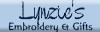
Downloadable Item(s)
Can be immediately downloaded.
© COPYRIGHT NOTICE
This design is copyrighted by Lynzie's Embroidery. This design may not be distributed electronically in any format or by any method, either altered or unaltered, without the express written permission of Lynzie's Embroidery. By purchasing this design, you acknowledge that you agree to the License Terms.

Hi Gayle,
It's my understanding that iPad is not sufficient for downloading and sending designs to an embroidery machine for stitching.


Hi, Barbee. Thanks for the request. You can download these unzipped by doing the following:
Download Instructions (single files):
1) Login at Embroidery.com.
2) Hover over "Hello [Your Name] (Account)" at the top of the page.
3) Click on "My Designs."
4) Click on the design you want to download.
5) Click on "Details/Download." You will see a list of files in various formats.
6) Right click on the file in your format and choose "Save Link As" or "Save Target As". Select your Flash Drive/USB Stick (or other location you'd like to save to) from the list. Click "Save." (If you're on a Mac, do this instead: click on the file in your format and then choose "save" or "okay" if prompted; otherwise, your file will automatically save to your computer. You'll need drag it from your computer and drop it onto your stick/thumb drive.)
7) Repeat for any additional designs.
~Heather
[email protected]
GAYLE S.
will these instruction work on my Apple I pad