Most Common Download Issues
These are the steps to get your embroidery design to your Embroidery Machine:
-
Go to Embroidery.com and access the "My Designs" (download center) section. You can choose between downloading individual embroidery designs (less technical) or all designs at once in a ZIP file (more efficient for many designs). Ensure that you download the format compatible with your Embroidery Machine. When you click on the file, it will be automatically downloaded.
-
Locate the downloaded file(s) in your DOWNLOADS folder on your computer.
-
Copy the individual embroidery files from your DOWNLOADS folder (or from the ZIP file in your downloads folder) to your USB thumb drive. If you have downloaded a ZIP file (which looks like a folder with a zipper), make sure to copy the individual files, not the ZIP file itself, to your USB thumb drive.
-
Take the USB thumb drive with your embroidery files to your Embroidery Machine.
If you ran into trouble during these steps, here are answers to the most common questions:
Frequently Asked Questions:
I've clicked on the file from Embroidery.com, why don't I see it?
When you click on the file link from Embroidery.com, you may see a brief message or animation in your browser. Embroidery files are small, so the download happens quickly. Depending on your browser, the filename may appear at the bottom of the screen or as a download icon at the top right. Your browser may offer a shortcut to access the downloads folder, but if not, you can locate your DOWNLOADS folder directly using File Explorer (windows) or Finder (Mac).
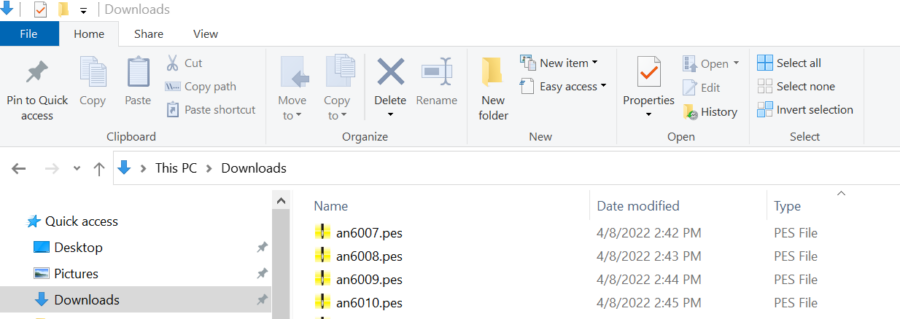
Ok, I've found the downloads folder, but why don't I see the embroidery files?
The downloads folder can contain many files. To locate the embroidery files easily, sort the files by date, so the newest files are at the top.
Why can't I open the file?
Avoid trying to open (double-clicking) an embroidery file directly. Instead, copy it to your USB thumb drive. Without embroidery software installed on your computer, such as Embrilliance or Tool Shed, your computer won't know how to display an embroidery file correctly. It may try to open the file in Adobe Reader or Word, resulting in scrambled text or an error message
I see the file in the downloads folder, how do I copy it to my USB thumb drive?
There are several ways to copy the file to your USB thumb drive:
- Right-click on the file, select the "Send-To" option, and choose the USB Drive.
-Or-
- Right-click on the file, select "Copy," then browse to your USB Drive (from "My Computer" on Windows or "Finder" on Mac). Right-click and select "Paste." Keyboard shortcuts can be used for copy (CTL+C) and paste (CTL+V).
-OR-
- Open the Downloads folder and the USB drive folder side-by-side. "Drag" the files from the Downloads or ZIP folder to the USB drive folder.
I've copied the file to my thumb drive, why doesn't it show up on my embroidery machine?
Use this technique for greatest success: Locate a USB thumb drive that you know works with your embroidery machine, preferably one that already contains an embroidery file that you have used in the past. Copy the new embroidery file to the same folder as other embroidery designs. They should have the same extension (ie: PES, VP3, EXP etc). When you insert the USB thumb drive in your embroidery machine, they should appear together when viewed from your embroidery machine. This technique addresses several potential issues: 1) Ensures that the USB thumb drive is compatible with the machine. Some thumb drives may have a greater capacity or different format than allowed by the embroidery machine., 2) Ensures the embroidery file is the correct format and resides in a folder that the Embroidery Machine recognizes.
If you have followed this tecnique and the pattern still doesn't appear. Make sure that the dimmensions of the embroidery design are not too large for your embroidery machine's sewing area.
Embroidery Software such as Embrilliance Essentials, or Embroidery Tool Shed can be helpful in diagnosing the problem. If it loads in your embroidery software then try saving it out in a format and size compatible with your embroidery machine. Hint, Embrilliance Essentials can be used for Free. Just download directly, skip entering the serial number and the program will run in Express Mode. You can view embroidery files but will not be able to save them.
If downloading is "for the birds and the nerds", we can mail your designs to you on CD or USB Drive



 How do I download my designs?
How do I download my designs?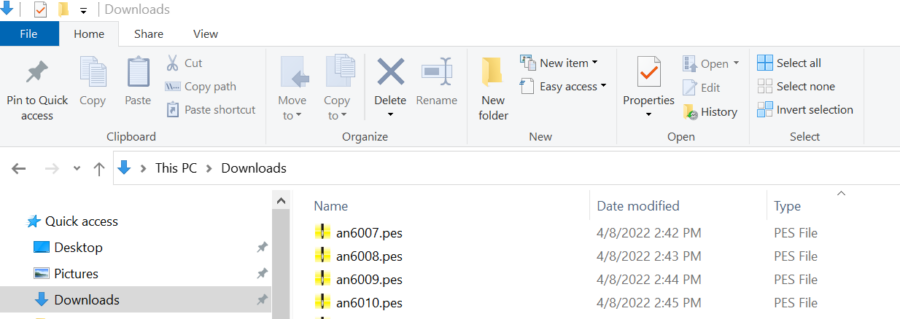



Susan M.
How do you download the .zip file of all your designs in an order? 62.1 kb gets downloaded, and then I get the message Couldnt download - Network issue. This has been happening for nearly a week now, and the downloads always stop at 62.1 KB. I can download individual designs without a problem, but it would be much easier if I could download the whole order at once.