Hi Karan,
This designs is a little different from others, which usually show the color stops in the area where you are seeing "be sure to download the color stops." What you can do is download the PDF instructions, and the color stops are in that.
Go to your name at the top right corner of the site, hover over it, and you will see a list of options. Click on "My Designs"
This will show you small pictures of your ordered designs, including one lavender rectangle for the PDF instruction file. Click on this.
This opens a pane to the right,
A list of available formats is shown. PDfs only have one format, so it's a short list in this case. Click on the PDF link. It will immediately be downloaded. You will probably be able to find it in the lower right corner of your screen:
From here, you can click to open the file, or you can right-click to show the design in the folder to which it was downloaded.




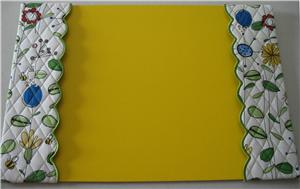








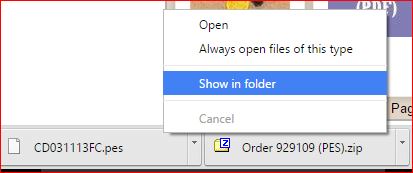

karan m.
I can't get the color stops to come up and download. All I keep getting is "be sure to download the color stops"